Set the Properties for a Preparer Profile
The following items make up the properties of a preparer profile:
- The name of the preparer profile,
- The description of the preparer profile, and
- The option to select the preparer profile used to file the return as default.
To modify the properties of a preparer profile, proceed as follows:
- In the left menu, click Preparer Profiles.
- Select the preparer profile for which you want to modify the properties.
- Click the
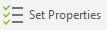 button.
button. - To modify the name of the preparer profile, enter the new name in the Name box.
To modify the description, enter the new description in the Details box.
Note: To change the description to French, edit the display language in the options and settings, and repeat this step. - To use the preparer profile as default, select the Default check box.
- Click OK.