Synchronizing information from the CCH iFirm portal
You can synchronize your client file with the digital signature information from the CCH iFirm portal at all times.
To do so, please proceed as follows:
- Access the Form Manager view;
- Click the CCH iFirm menu in the advanced toolbar;
- Click Synchronize portal.
Once the synchronization is complete, the CCH iFirm Log box will be displayed.
All timestamping information will be automatically imported from the CCH iFirm portal directly in your client file. Using this method ensures that the information that is sent to the CRA matches the information on the digital signature completion certificate.
It is possible to synchronize multiple client files with the digital signature information from the CCH iFirm portal at all times.
To do so, please proceed as follows:
- Access the Client Manager view;
- In the grid containing the client files, select all the files that you want to synchronize.
Tip: You can hold the CTRL key of your keyboard and then click the client files. - Click the CCH iFirm menu in the advanced toolbar;
- Click Synchronize portal.
Once the synchronization is complete, the CCH iFirm Log box will be displayed.
All timestamping information will be automatically imported from the CCH iFirm portal directly in your client file. Using this method ensures that the information sent to the CRA matches the information on the digital signature completion certificate.
The CCH iFirm Log displays the state of the CCH iFirm portal synchronization for the respective taxpayers in your client files.
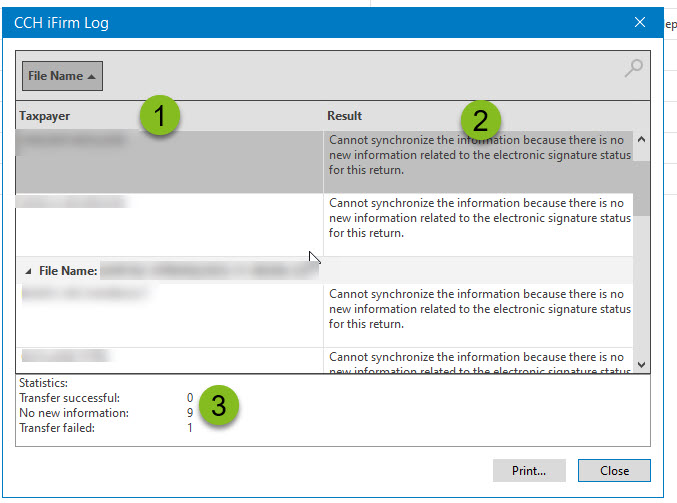

|
This column shows the names of the taxpayers for whom a synchronization has been completed. These are grouped by client file. |

|
This column indicates if the synchronization was successful. Additionally, when an error occurs, an explanatory text gives you details of the source of the error so you can rectify the situation. |

|
This section provides a quick overview of the number of taxpayers for whom the synchronization has been successful, unsuccessful, or for whom no changes are applicable. |