|
Notice: The information on this page is only for users of Personal Taxprep 2018. If you are using Personal Taxprep Classic 2018, consult the help available in the program. |
Test the Content of a Letter Template
When you prepare the letter template or after it is completed, you might want to test the content of the letter. To test the content of a letter template, proceed as follows:
- Click
 on the Letter Editor toolbar.
on the Letter Editor toolbar. - The Test Mode dialog box displays.
Select the source for the data that you are going to use to test the letter template. The sources for the data can be:- No Client: Displays the letter without any data. All conditions defined in the letter are considered true, so all the paragraphs appear. Tax cells are represented by their description between check marks.
- Current Client: Displays the letter using data from the current client whose return is displayed in the Tax Return view.
- Other Client: Displays a dialog box to help you choose the desired client file.
- Click OK.
In the case where errors were detected before going into Test mode, a message will display and the elements that need to be corrected will be selected.
When the test is completed click 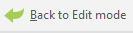 to return to the Letter Editor.
to return to the Letter Editor.