|
Notice: The information on this page is only for users of Personal Taxprep 2018. If you are using Personal Taxprep Classic 2018, consult the help available in the program. |
TaxprepConnect Log
Immediately following a TaxprepConnect download, Personal Taxprep displays a download log. This log can also be displayed to view the results of prior downloads. This log contains the list of taxpayers for whom a download has been performed and provides, for each taxpayer, the results of the operation. It lists the following information:
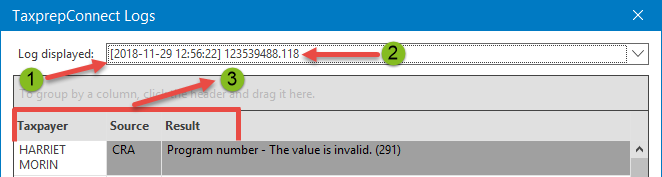
|
|
The date and time of the TaxprepConnect download. |
|
|
The name of the client file in which the downloaded data was saved. |
|
|
For each error that occurred, the name of the taxpayer, the source of the downloaded data as well as a brief description of the result obtained. |
Personal Taxprep keeps all generated TaxprepConnect logs.
If you want to view a download log relating to a prior download perfomed for the tax returns in the current client file, proceed as follows:
- In the Tools menu, click TaxprepConnect Download Logs.
- In the Log displayed area, click the TaxprepConnect download log that you want to view.


