|
Notice: The information on this page is only for users of Personal Taxprep 2018. If you are using Personal Taxprep Classic 2018, consult the help available in the program. |
Add, Modify or Delete Comment
A comment is a note that can be attached to a letter template for purposes of entering any information, suggestion or question that you want to communicate to your colleagues responsible for updating or revising the letter template.
Comments are displayed in the right margin of the letter template.
Note: The comments displayed are not printed with the letter.
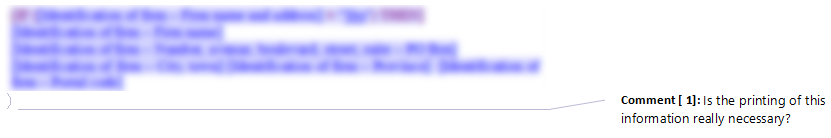
- Select the text or the location where you want the comment to be inserted.
- In the Letter Editor toolbar, click
 .
. - Enter your message in the empty comment added in the right margin, then click outside the area reserved to the display of comments.
- To modify a comment: click the comment that you want to modify. Make the desired modifications, then click outside the area reserved for comments to finish.
- To delete a comment: click the comment that you want to delete, then in the Letter Editor toolbar, click
 and Delete Comment.
and Delete Comment. - To delete all comments: in the Letter Editor toolbar, click
 , then click Delete All Comments.
, then click Delete All Comments.
To browse between the comments, click  and
and  .
.