|
Notice: The information on this page is only for users of Personal Taxprep 2018. If you are using Personal Taxprep Classic 2018, consult the help available in the program. |
Set the Properties of a Print Format
The following items make up the properties of a print format:
- The name of the print format;
- The description of the print format; and
- The default selection or non-selection of the format at the time returns are printed.
To modify the properties of a print format, proceed as follows:
- Click the
 button, then click Print Formats.
button, then click Print Formats. - Click the print format for which you want to modify the properties.
- Click the
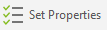 button.
button. - To modify the name of the print format, enter
the new name in the Name box.
To modify the description of the print format, enter the new description in the Details box.
Notes: The description is what appears under Details on the left side of the Print Format view - To use the default print format when printing returns, select Selected in the Set as box.
- Click OK.
To modify the properties of a print format, proceed as follows:
- In the Goto menu, click Print Formats.
- Click the print format for which you want to modify the properties.
- Under Tasks, click Set properties.
- To modify the name of the print format, enter
the new name in the Name box.
To modify the description of the print format, enter the new description in the Details box.
To use the default print format when printing
returns, select Selected in the
Set as box.
To print the Québec forms in French, regardless of the working language, select
the Print Québec forms in French
check box. This check box can be modified only in the print formats of
the "My Print Formats" group.